AdSense New Update
If you have your own website then you should know about this latest Google Adsense news. If you have a website and if you are earning from Google Adsense, you may have received a notification on your notification panel very recently that you have been added to "ads.txt" on your website. Today, this method will help you in any way, regardless of your website, whether you are on Google's blogspot.com or WordPress or any other CMS site. I will also give you the address of the website of Google's own Notification panel in this post, which you can use to better understand why this change is important for your website. So let's go quickly to the main content without leaving your precious time.
Why is this change first of all?
According to the information from Google's website, these changes have been brought to the notice of Advertiser but basically, it is seen that the publisher is a very important thing for those who earn money from Google AdSense like I and those who like you. With this change, every advertises will be prominent in any part of your website and you will get credit for them to advertise and its ads on your website. Google always wants to keep itself clean and that's why Google decided to bring such a change to unwanted ads to your web site.
What are the benefits of this change?
As a result of this change, you and I like bloggers will be able to bring more valuable advertising on our website and be able to bring in advertising advertised. More valuable advertising means more CPC (Cost Per Click) than you can get from every ad click. That means you can earn more and more income per click. Your website will become more Family Friendly because it does not come to your website as sex or harmful advertising.
What kind of problems might be encountered if this change is not done?
If you do not make this change, the rate of advertisement will decrease in your website and your income will be reduced by Google Adsense. And this way, the rate of advertisement coming to your website will be reduced and your income will once again become a total zero. So, hopefully, with this change, you increase your income rate.
How do you change this on your website?
To bring this change on your website, first of all, click on this link (>>>Click Here<<<) to follow the steps that have to be followed, copy your publisher ID by copying the below-given text like (google.com, pub-0000000000000000, DIRECT, f08c47fec0942fa0).
First of all, when you open Notepad on your computer, copy and paste this text and copy your Publisher ID from Google Adsense and change it to Notepad like- (pub-0000000000000000 👉 pub-12121234558884). Save this text as "ads.txt" file format on your desktop and the following process is mentioned below.
If you have made your website at blogspot.com, you will have to go to the settings off peace and then click on the search preference option, the Monetization option will open in front of you. Then you will have to customize the custom ads.txt option, and there you can save the process completely and save it as soon as you paste the previous text and save it.
To see that on video I am updating this page soon enough, please save this page as a bookmark to see it.
If you love reading this post, then share it with your other blogger friends and help someone know how they can update themselves and their website and earn a good income from Google Adsense. Thank you very much for seeing this blog post for me, with another such great blockbuster.

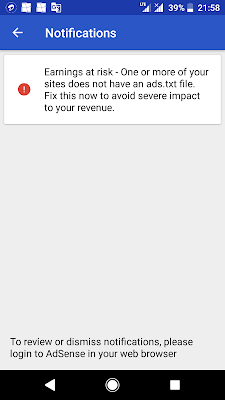




No comments