Keywords Everywhere - Keyword Tool
What Are Keywords Everywhere - Keyword Tool or Planer? How to use Keywords Everywhere - Keyword Tool? Best described in this post…
“Keywords Everywhere- Keyword Tool” Before saying about this, you need to keep in mind that this tool is usually used to find out how many times a keyword google searches. There are many such keywords on the internet that will be available for keyword research tools for which you have to spend money, but today I refer you to this tool because you can use it completely free. Now you might ask questions about what will happen to us? If you are a blogger then it can really help you very much. It's not a software that needs to be installed and takes a lot of space on your computer. This is an extension and it will take only 5 to 10 MB on your computer. It is noticed that many big bloggers have used this tool. It might not help you with 100% of the information, but you will get an Idea on top of it.
"Keywords Everywhere - Keyword Tool" - Use the Keyword Tool to get the results you can see and see the image below. The keyword that you wrote in Google Search and the list that you can see on the right side of your computer, this tool does not only show that this tool will help you find out how much money the Advertiser have applied on this keyword. You can also learn how the competition is going on. This little tool has the power to change your blogging life.
Today I will show you how to install this extension on your Chrome browser and make it suitable for working properly. For this, first of all, you have to go to the keywords Everywhere - Keyword Tool Official Website to install. And click on the "Add to Chrome" button and add it to the 2nd step to add the extension. And click the “Add Extension” button to download it.
Once the download is complete, a new page like Automatically opened the page below will be opened. Then put your e-mail and there you will have to tick the box of "I agree to the Terms of Service and Privacy Policy" and "I agree to sign-up for the monthly newsletter" (we never spam or sell your information). Then press the "Email me API Key" button. Then this email will be sent to your mailbox and there will be a unique API key that you have to activate the software.
Then you open your email box and click on the link "Please click here to access your free API Key." Immediately your keywords Everywhere - Keyword Tool will open a new page. And there you will find an API key that you have to install on the keywords Everywhere - Keyword Tool in your Chrome browser.
Read: Buy my new i5 7th gen laptop from AdSense Income | Motive Yourself to earn quickly | [My Story]
Read: Buy my new i5 7th gen laptop from AdSense Income | Motive Yourself to earn quickly | [My Story]
If you have any query or anything else about "Keywords Everywhere - Keyword Tool" feel free and leave a comment below. Also, Please share this post with your friends.





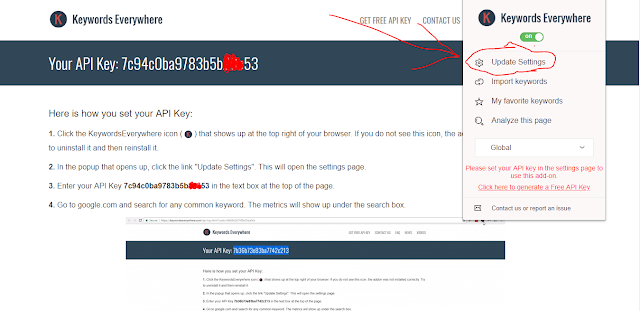





No comments